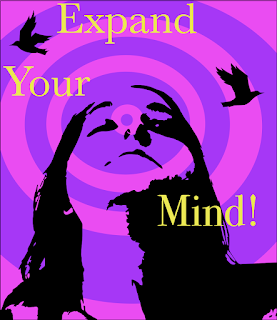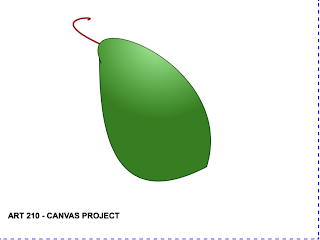Project number 3. Was a combination of everything we had learned up to this point. We had to take an image and "Trace" its coordinates to recreate the image as best as we could. The image I traced was the girl. The rest of the picture was just me having fun and creating a world/story behind her. Took almost 14 hours to code this. Had difficulty trying to create the moon into a crescent shape so I just ended up keeping it a whole circle and putting two smaller black circles in front of it until I got what I wanted. I'm still not liking her hair to much and the finished product is me basically giving up on it. Code: ///background var bkgdgrd = context.createLinearGradient(0,0,0,600); bkgdgrd.addColorStop(0, "black"); bkgdgrd.addColorStop(0.25, "black"); bkgdgrd.addColorStop(0.5,"black"); bkgdgrd.addColorStop(1, "rgba(123, 74, 9, 1)"); context.beginPath(); context.rect(0,0,800,600); context.closePa...